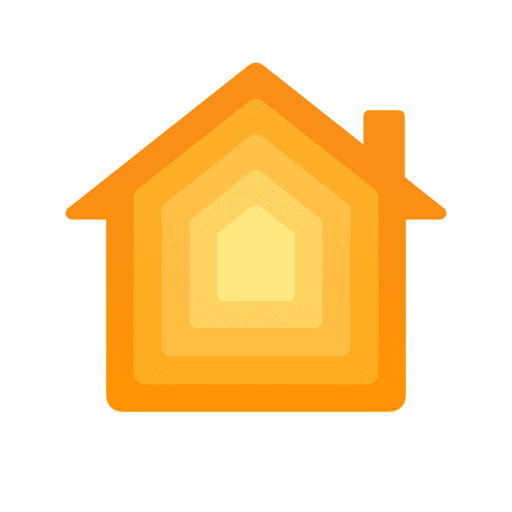
Unlock the hidden potential of your HomePod Mini with the latest iOS 16.3 update! Discover the temperature and humidity sensors you never knew were there with a simple upgrade. Watch as I guide you through the easy steps to update your device and unlock these new features in the Apple Home app. Don’t miss out on the ultimate smart home experience, upgrade now!
If you’ve got a HomePod Mini you might be surprised to learn it’s now got two brand new features: a Temperature sensor and a Humidity sensor that will work in the Apple Home app.
The hardware for this has actually been hiding inside the HomePod Mini ever since it was launched, but is only now with iOS 16.3 that has become available to actually use!
Let’s take a look at how to set it up and what it will do…
So when I jump into my Home app, at the top you’ll see I’ve already got a couple of Temperature and Humidity sensors in my house.
If I tap onto Climate I can see the rooms they’re located in.
At the moment there isn’t one in the Lounge.
Now, luckily, my HomePod Mini is in the Lounge so let’s scroll down to that section and tap on the HomePod Mini itself.
From here I’m going to scroll down to get to the Settings section and then your HomePod can show you what version of iOS it’s currently running.
If it’s running 16.3 or anything later you’re good to go already, but if not update your HomePod like this.
It does take a while to download so you might want to, maybe, I don’t know grab a coffee or something?
Oh no, hang on! We can just jump ahead with editing – there we go!
And then when it’s downloaded it also takes a while to install so, maybe, you might want to subscribe to my channel? I don’t know – oh wait we can edit this again!
Okay, now that’s updated my HomePod is running iOS 16.3 and that means if I come out of the HomePod screen and go back to my Climate sensor you’ll see straight away for Temperature and Humidity I’ve got a brand new sensor in my Lounge.
That’s the HomePod Mini itself!
Don’t be alarmed if it takes a moment or two to calibrate – for me it took about 10 minutes actually – because as soon as it’s finished you’ll then start getting the live data from the Temperature and the Humidity all available in the Home app.
And of course you can use this for things like Automations and other Shortcuts as well, which I’m sure I’ll cover in a future video so if you haven’t already please do Subscribe down below there are hundreds more iPhone tips and there’ll be more to come very soon.


All of my content is completely free to watch. However, to create these videos I require a steady stream of caffeine!
If you've found this #QuickTip helpful then please do consider buying me a coffee. Thank you.




